Scale Rails
An HTTP caching layer can be used to dramatically speed up requests to our web applications. We’ll walk through setting up a Ruby on Rails application to return cacheable responses.
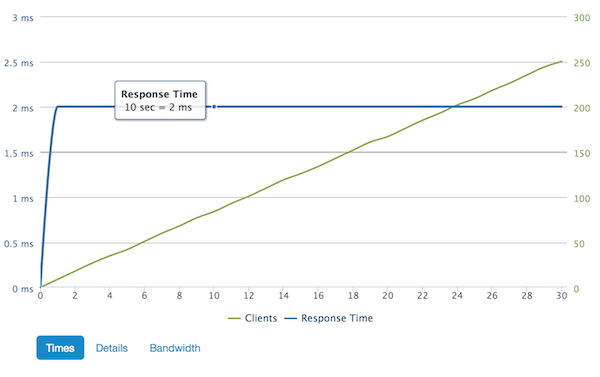
Varnish the Application Accelerator
We’ll use Varnish Cache as our HTTP Caching Layer. Instead of hosting our own Varnish instance, we’ll use a hosted solution provided by Fastly.
When a cache miss occurs, Fastly will fetch the content from our Rails application and cache it locally before returning the response to the user.
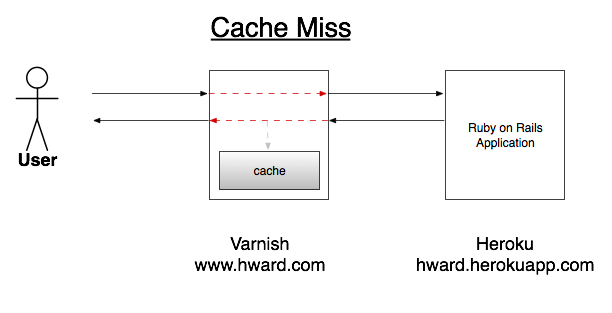
When a cache hit occurs, the response is returned directly to the user (the Rails application never sees the request).
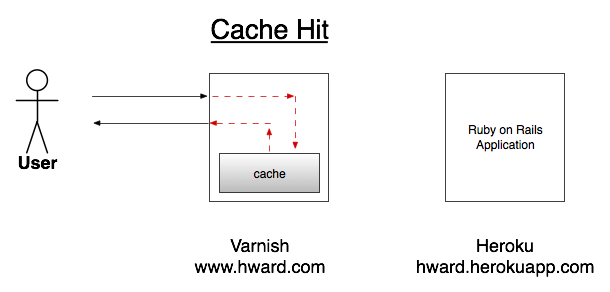
Cache-Control headers for Static Content
The Asset Pipeline allows us to combine and minimize our JavaScript and CSS files. When using the digests for unique asset URLs we can safely cache the files for long periods of time.
We’ll set up our production environment to return a max-age of one year on our static assets.
# config/environments/production.rb
config.static_cache_control = "public, max-age=#{1.year.to_i}"
Cache-Control headers for Dynamic Content
The default behavior of a Rails app is to set Cache-Control to private and return a session cookie.
HTTP/1.1 200 OK Cache-Control: max-age=0, private, must-revalidate Set-Cookie: _hward_session=[REMOVED_DIGEST]; path=/; HttpOnly
We can manually remove the cookie from response header, and override the default Cache-Control header. Setting the `Cache-Control` to `no-cache` will tell the browser not to cache the response locally, but will indicate to Fastly its OK to cache the page on their servers.
# app/controllers/application_controller.rb
class ApplicationController < ActionController::Base
# ...
private
def set_cache_control_headers(max_age = 1.year.to_s)
# removes session data
request.session_options[:skip] = true
response.headers['Surrogate-Control'] = "max-age=#{max_age}"
response.headers['Cache-Control'] = 'public, no-cache'
end
end
Next we’ll call the `set_cache_control_headers` from a `before_filter` on publicly accessible pages.
# app/controllers/posts_controller.rb
class PostsController < ApplicationController
before_filter :set_cache_control_headers, only: [:index, :show]
end
HTTP/1.1 200 OK Cache-Control: 'public, no-cache' Surrogate-Control: 'max-age=31557600'
Setting the Surrogate-Control header will indicate to Fastly that the page should be cached on Fastly servers (but not on the requesting client).
Purging Cache
Now that we have our content cached we need to create a mechanism for purging the cache when a page changes. See Varnish Cache Invalidation with Fastly Surrogate Keys for more details.